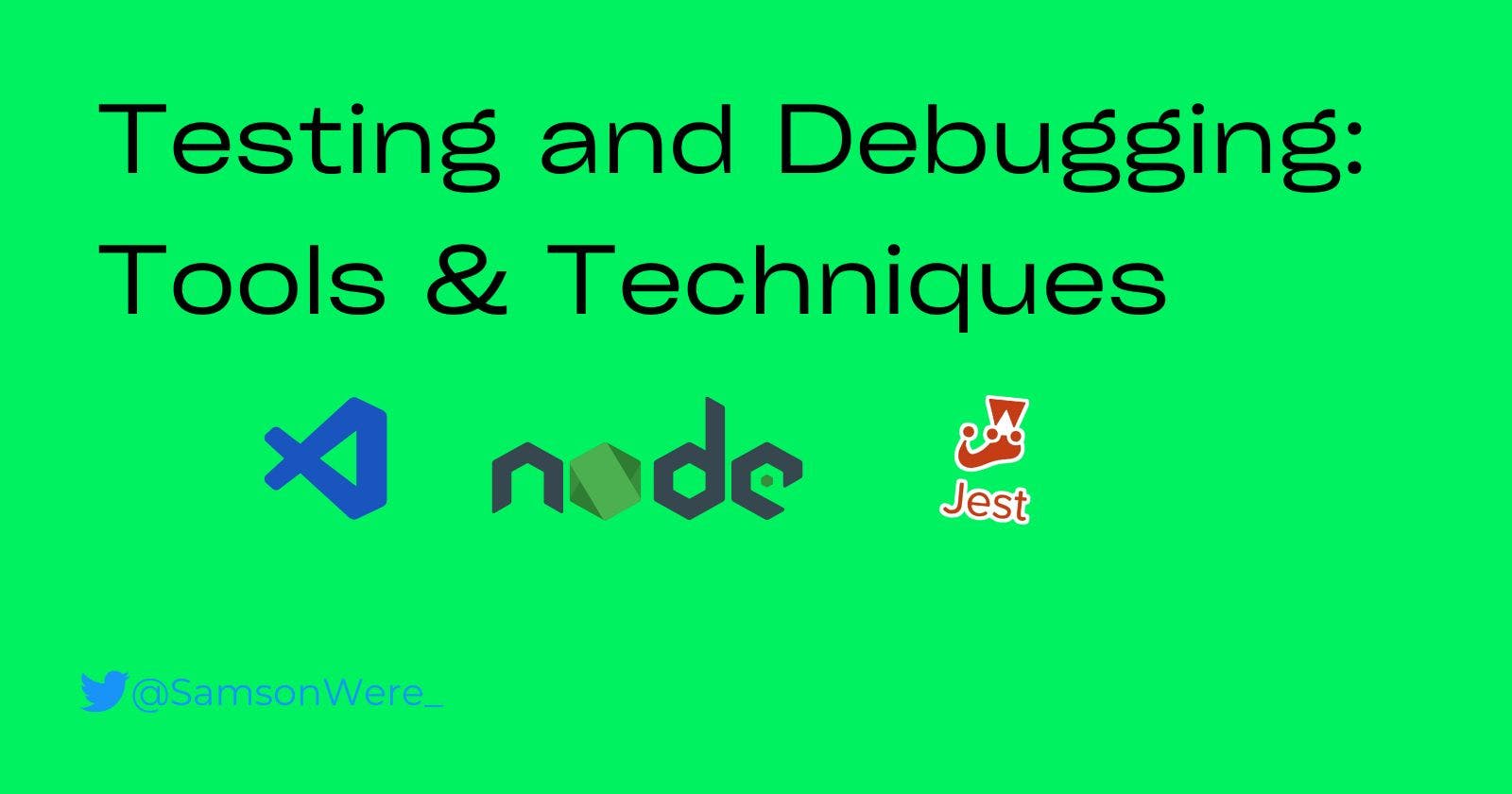Testing and Debugging Your Web Application: Tools and Techniques for Effective Quality Assurance
How to improve the quality of your code
Table of contents
Introduction
Creating a high-quality web application is a complex process that involves a range of tasks, including planning, designing, coding, testing, and debugging. One of the most important steps in this process is quality assurance, which involves testing and debugging your web application to ensure that it functions as intended and meets the needs of your users. In this article, we will discuss how to use Node.js, Jest, and JavaScript technologies in Visual Studio Code (VS Code) to test and debug your web application effectively.
Node.js and Jest
Node.js is an open-source JavaScript runtime environment that allows developers to run JavaScript code outside of a web browser. Jest is a testing framework for JavaScript that is widely used for testing web applications. It provides a simple and efficient way to test your code, with built-in support for testing frameworks, assertions, and mocking.
To use Jest with Node.js, you will need to install it as a dependency in your project. You can do this by running the following command in your project directory:
npm install --save-dev jest
Once Jest is installed, you can create a test file in your project directory. For example, you can create a file called app.test.js to test the functionality of your web application. In this file, you can write test cases for your code using Jest's built-in functions, such as describe, test, expect, and toBe. Here's an example of a simple test case:
describe('Test Suite for the App', () => {
test('should return the correct value', () => {
const result = add(2, 3);
expect(result).toBe(5);
});
});
This test case checks if a function called add returns the correct value when given two parameters. If the function works as expected, the test case will pass.
To run your tests, you can use Jest's CLI tool. You can add the following script to your package.json file:
"scripts": {
"test": "jest"
}
Then, you can run your tests by typing npm test in your terminal. Jest will automatically run all the test cases in your test file and report the results in your terminal.
Debugging with VS Code
VS Code is a popular code editor that supports JavaScript development with built-in support for debugging. To use VS Code to debug your web application, you will need to install the VS Code Debugger for Node.js extension. This extension provides a range of features for debugging your Node.js applications, including breakpoints, watch expressions, and call stacks.
Once you have installed the extension, you can start debugging your code by launching your Node.js application in debug mode. You can do this by adding the following line to your code:
debugger;
This line will create a breakpoint in your code, which you can use to pause the execution of your application and inspect its state. To launch your application in debug mode, you can run the following command in your terminal:
node --inspect-brk index.js
This command will launch your application in debug mode and stop at the breakpoint you created with the debugger statement. You can then use the VS Code debugger to inspect your code, set new breakpoints, and debug your application.
Conclusion
Testing and debugging your web application is essential for ensuring that it functions as intended and meets the needs of your users. By using Node.js, Jest, and VS Code, you can test and debug your code efficiently and effectively. With built-in support for testing and debugging, these tools provide a powerful and flexible solution for quality assurance in web development.