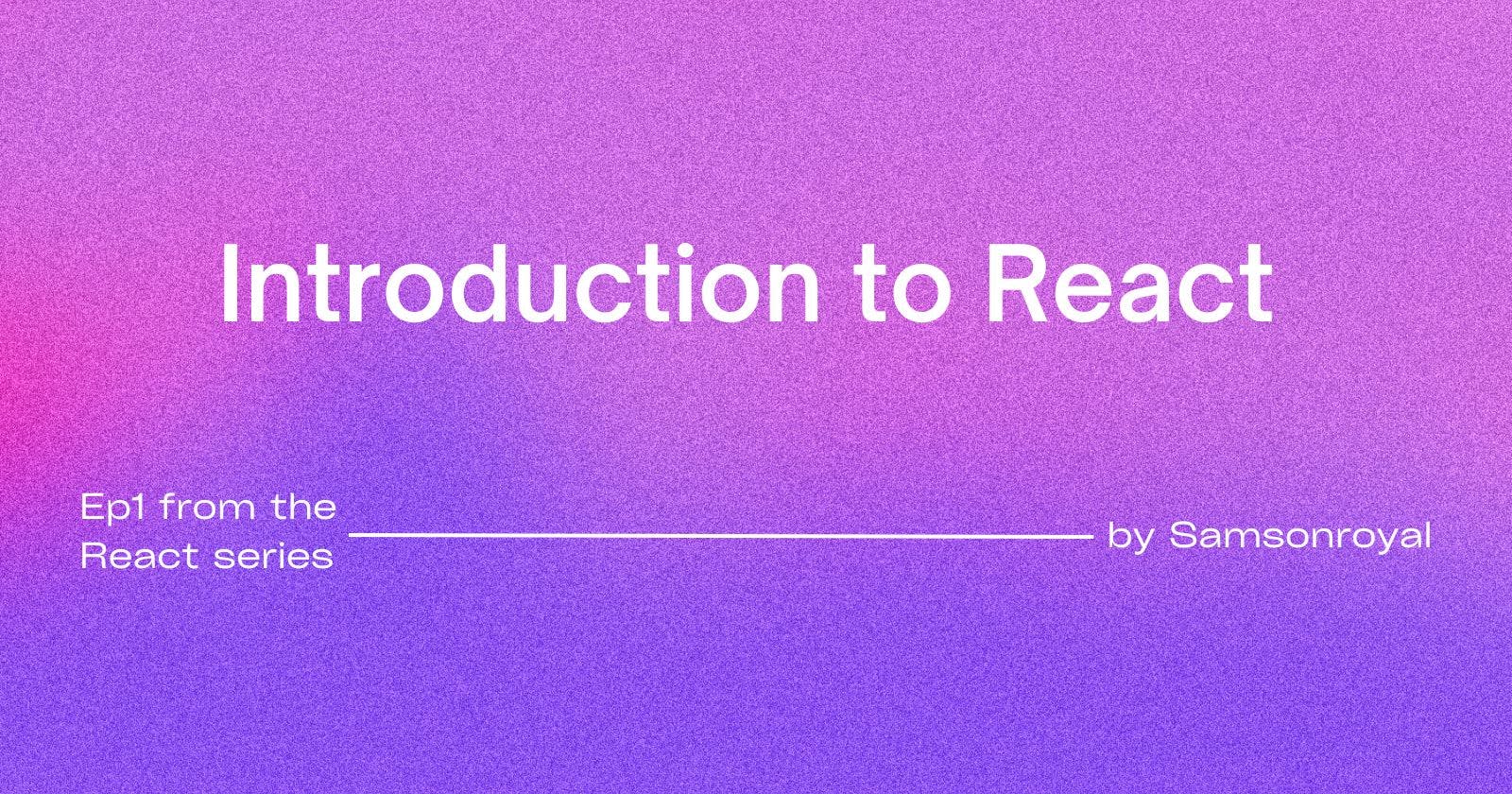Introduction
This section provides an overview of the basics of React and sets the foundation for the rest of the series. By the end of this section, you will have a solid understanding of what React is, how it works, and how to set up a development environment for building React applications. Additionally, you will have hands-on experience building and rendering basic components using React and JSX, if you try out the examples herein.
Outline
I. Background and Overview of React
What is React and why is it important?
Understanding the core concepts and architecture of React
Comparing React to other front-end frameworks and libraries
II. Setting up a Development Environment
Installing and configuring a text editor or integrated development environment (IDE)
Setting up a development server and testing environment
Understanding the tools and dependencies required for React development
III. Understanding Components and JSX
What are components in React and how do they work?
Understanding JSX syntax and how it is used to build components
Writing and rendering basic components using JSX
IV. Building and Rendering Components
Creating and rendering components using React's
render()methodUnderstanding component nesting and hierarchy
Building and rendering nested components and dynamic components
Background and overview of React.
What is React and why is it important?
- React is an open-source JavaScript library for building user interfaces. It is used for creating reusable UI components that can be easily combined to create complex user interfaces. React was developed and is continuously maintained by a team at Facebook and has become one of the most popular front-end frameworks in use today. React's popularity can be attributed to its high performance, easy-to-learn syntax, and its ability to handle updates and changes efficiently.
Understanding the core concepts and architecture of React
The core concepts and architecture of React are centered around components, virtual DOM, and reactive updates.
Components: Components are the building blocks of a React application. They are JavaScript functions or classes that return a view, represented as HTML-like code, called JSX. Components can be reused and composed to build complex user interfaces.
Virtual DOM: The Virtual DOM is an abstract version of the real DOM, which updates faster and more efficiently than the actual DOM. React updates the Virtual DOM and the real DOM updates only when necessary. This helps to increase the speed and performance of the application.
Reactive Updates: React uses a reactive data model, meaning that when the data changes, the components that depend on that data will automatically update. This allows for a more efficient and dynamic user interface, and eliminates the need for manual updates.
The architecture of React is component-based, which means that the entire application is composed of small, reusable components that can be easily organized and maintained. This makes it easier to build complex applications and to ensure that changes made to one component do not affect other components.
Points to Note
Components: React applications are built using components, which are small, reusable UI elements.
Virtual DOM: React uses a virtual Document Object Model (DOM) to keep track of updates and changes in the user interface.
State and Props: Components in React have state and props, which store data and control the behavior of components.
JSX: React uses JSX syntax, which allows you to write HTML-like code in JavaScript, making it easier to build and manage components.
Comparing React to other front-end frameworks and libraries
Angular:
Angular is a complete front-end framework that includes a large number of features and tools, whereas React focuses solely on building user interfaces.
Vue.js:
Vue.js is a lightweight and easy-to-learn front-end framework that is well-suited for small projects, whereas React is more suited for larger, more complex applications.
React: React is a popular and widely-used JavaScript library for building user interfaces. It uses a component-based architecture and provides a lot of built-in functionality for building complex applications. React is ideal for building large and complex applications and is known for its performance and scalability.
Svelte: Svelte is a new and innovative framework for building web applications. It offers a unique approach to building web applications and does not use a virtual DOM, resulting in better performance and smaller bundle sizes. Svelte is ideal for building small to medium-sized applications and is easy to learn and use.
Gatsby: Gatsby is a popular and widely-used framework for building fast and modern websites. It uses React as its underlying technology and provides a lot of built-in functionality and tools for building websites that are optimized for performance and SEO. Gatsby is ideal for building fast and modern websites and is well-suited for content-driven sites such as blogs and portfolios.
Bundle Size:
Angular has a larger bundle size compared to the other frameworks due to its feature-rich library.
React and Vue.js have relatively smaller bundle sizes and offer a more optimized user experience.
Svelte has the smallest bundle size among the five frameworks, as it eliminates the need for runtime code.
Gatsby, being a static site generator, also has a smaller bundle size as it pre-renders the pages during build time.
Speed:
Svelte is the fastest framework among the five as it operates at the compile-time rather than runtime.
React and Vue.js are also relatively fast, but their performance can be affected by the size of the app.
Angular has a slower initial load time compared to the other frameworks, but its performance can be improved with optimization techniques.
Gatsby, being a static site generator, has fast load times as it pre-renders the pages.
Ease of Learning/Working with:
React has a relatively small API and a straightforward learning curve.
Vue.js has a simple and intuitive API, making it easy to learn and work with.
Angular has a steep learning curve due to its complexity and large number of concepts.
Svelte has a smaller API and a simple learning curve, making it easier to learn than Angular.
Gatsby is relatively easier to work with as it comes with pre-configured best practices and a plugin-based architecture.
Setting up a development environment:
Installing and configuring a text editor or integrated development environment (IDE)
I often recommend using Visual Studio Code (VSCode) because it is currently a popular tool to use. It is free and open-source. It also beats some other code editors like Vim, Sublime, and Atom in user experience. However, feel free to download any IDE or code editor of your choice for development.
To install VSCode, follow these steps:
Download and install VSCode from the official website: code.visualstudio.com/download
Once installed, launch the editor and open the Extensions panel by clicking on the Extensions button on the left side of the window or by using the keyboard shortcut (Ctrl + Shift + X)
Search for and install the "Reactjs code snippets" extension. This will provide you with code snippets to make React development easier.
You can also install other extensions like "ESLint" and "Prettier" to enforce coding standards and improve code quality.
Points to Note
Choosing an IDE or text editor: Some popular options include Visual Studio Code, Atom, and Sublime Text, VIM, etc.
Installing the required plugins or extensions: For example, you might need to install the React or JavaScript plugins for your IDE.
Configuring the environment: This might include setting up keyboard shortcuts, customizing the color themes, and icons for files, and setting up other personal preferences. Your taste evolves with time so don't fret much about this now.
Setting up a development server and testing environment
Setting up a development server and testing environment involves configuring a web server that can serve the React application during development and testing time. There are several ways to set up a development server, including using a local web server or a cloud-based service.
For example, you can use Node.js and Express to create a local development server. Here are the steps to set up a development server using Node.js and Express:
Install Node.js: You can download and install Node.js from the official website (nodejs.org/en).
Create a new Node.js project: Open your terminal or command prompt and create a new project directory.
Install the Express library: Run the following command in the terminal or command prompt:
npm install express
- Create a new server file: In the project directory, create a new file named
server.jsand add the following code to create a simple server:
const express = require("express");
const app = express();
const port = 3000;
app.get("/", (req, res) => {
res.send("Hello World!");
});
app.listen(port, () => {
console.log(`Server is listening on port ${port}`);
});
- Start the server: Run the following command in the terminal or command prompt:
node server.js
This will start the server on port 3000. You can access the server at localhost:3000 in your web browser.
You may require to install additional packages like nodemon for hot reload and refresh of your server every time you make or add changes, for react however it's unnecessary because it has an inbuilt hot-reload function
For a more complex setup, you can use a cloud-based service such as Vercel, GCP, Netlify, Heroku, or AWS. These services provide a platform for deploying, managing, and scaling web applications, making it easier to manage the development and testing environment.
In addition to setting up a development server, you may also need to set up a testing environment. This involves configuring tools and frameworks for testing the React application, such as Jest, Mocha, or Chai. These tools provide a way to write and run tests for the React application, helping to ensure that the code is correct and works as intended.
Points to Note
Installing Node.js and npm: Node.js is a JavaScript runtime and npm is the package manager for Node.js.
Setting up a development server: You can use a local development server or an online hosting service, such as Vercel, Netlify, Github Pages, or Firebase.
Testing your environment: You can use tools such as Jest or Mocha for testing your React application while building before building a package for deployment.
Understanding the tools and dependencies required for React development
When developing and deploying React applications, several tools and dependencies are required. These tools help to make the development process more efficient and streamlined, and they also help to ensure that the final product is robust, scalable, and secure.
Node.js:
Node.js is an open-source, cross-platform JavaScript runtime environment that is used for server-side scripting. In the context of React development, Node.js is required for managing the dependencies and for running the development server.
npm (Node Package Manager):
npm is a package manager for Node.js that is used to manage dependencies in a React project. npm is included with Node.js, and it is used to install packages, such as React and other libraries, and manage the dependencies in the project.
Babel:
Babel is a JavaScript compiler that is used to transpile modern JavaScript code into a format that is compatible with older browsers. Babel is used in React projects to compile the JSX syntax into plain JavaScript code that can be run in the browser.
Webpack:
Webpack is a module bundler that is used to compile and package all of the dependencies and assets of a React project into a single file or set of files. This makes it easier to distribute and deploy the application, and it also helps to optimize the performance of the application by reducing the number of HTTP requests.
ESLint:
ESLint is a linting tool that is used to check the code in a React project for syntax errors and other common mistakes. ESLint helps to ensure that the code is written in a consistent style, and it also helps to catch bugs and other problems early in the development process.
Jest:
Jest is a JavaScript testing framework that is used to test React components and applications. Jest makes it easy to write and run tests for a React project, and it provides a variety of features and tools for testing, such as snapshot testing, code coverage, and test parallelization.
Axios:
Axios is a popular JavaScript library that is used for making HTTP requests. It is often used in React projects to make API calls and retrieve data from a server.
Points to Note
Node.js: An open-source, cross-platform JavaScript runtime environment used to build and run React applications.
npm: A package manager for Node.js, used to manage packages and dependencies for your React app.
React: A JavaScript library used to build user interfaces.
Create React App (CRA): A command-line tool that helps set up a React project, including creating the file structure and installing the necessary packages.
Babel: A JavaScript compiler that transforms modern JavaScript code into code that is compatible with older browsers.
Webpack: A module bundler that takes all your JavaScript code and assets and packages them into a single file that can be included in a web page.
ESLint: A tool for linting (checking for errors) in your JavaScript code.
React Router: A library for routing in React applications.
Axios: A popular library for making HTTP requests in JavaScript.
Redux: A state management library used to manage global state in React applications.
Jest: A testing library used for unit testing React components, Enzyme: A library used for testing React components and interaction with the user interface.
GitHub Pages: A platform for hosting static websites and web applications, used for deploying React apps.
Try this out:
- Hands-on activity: Set up a new development environment, including choosing a different text editor from what you currently have, installing Node.js and npm, or try using yarn and setting up a development server.
Understanding Components and JSX:
What are components in React and how do they work?
Components in React are the building blocks of a React application. They represent a reusable piece of UI (User Interface) that can be easily composable to build more complex UI elements. Components in React work by breaking down the UI into smaller, reusable parts, making it easier to manage and maintain. They are defined using JavaScript functions or classes and then rendered to the DOM (Document Object Model) using the React library. Components can also have a state, which is an object that holds data that can change, and props, which are properties passed to the component from its parent. Components can also communicate with each other using callbacks or by updating state or props, making it easy to manage the flow of data in a React application.
Points to Note
Components in React are the building blocks of a React application
They are self-contained pieces of code that define a specific aspect of the user interface.
Components can be reusable and can be used in different parts of the application.
Components can manage their own state and behavior.
Understanding JSX syntax and how it is used to build components
JSX is a syntax extension for JavaScript that allows you to write HTML-like code within your JavaScript code. In React, JSX is used to build and render components.
Each component in React is a self-contained unit of code that is responsible for rendering a specific part of the user interface. In React, components can be written using plain JavaScript functions, but JSX provides a more convenient and readable syntax for building components.
JSX components are created using HTML-like syntax, but with a few key differences. For example, in JSX, you can use curly braces {} to embed JavaScript expressions, and you can use JavaScript expressions to define the component properties.
Once a component is defined, it can be rendered in the user interface by using the component in your JSX code. React then takes care of the behind-the-scenes work to render the component on the page.
Example:
import React from 'react';
function Welcome(props) {
return <h1>Hello, {props.name}</h1>;
}
const element = <Welcome name="Sara" />;
ReactDOM.render(
element,
document.getElementById('root')
);
In this example, the Welcome component is defined using JSX, and it takes a name property as its input. The component then returns a JSX expression that outputs a greeting with the name. Finally, the component is rendered in the user interface by using it in the JSX code and passing in the name property.
Points to Note
JSX is a syntax extension for JavaScript that allows you to write HTML-like code in your React components.
JSX makes it easier to write components as it allows you to write HTML-like code inside your JavaScript code.
JSX makes it easier to understand the structure of your components and how they relate to each other.
JSX is compiled to JavaScript by React and is used to render the components on the screen.
Writing and rendering basic components using JSX
To write and render basic components using JSX, you need to:
- Import React at the top of your JavaScript file:
import React from 'react';
- Create a function that returns the JSX for your component:
function MyComponent() {
return (
<div>
<p>Hello, World!</p>
</div>
);
}
- Render the component using the
render()method from the React DOM library:
import React from 'react';
import ReactDOM from 'react-dom';
function MyComponent() {
return (
<div>
<p>Hello, World!</p>
</div>
);
}
ReactDOM.render(<MyComponent />, document.getElementById('root'));
This will render the component MyComponent in the HTML element with an ID of root. The component will display the text "Hello, World!" in a paragraph element.
Points to Note
To create a component, you use a function that returns JSX.
In the function, you can define the component's behavior, state, and HTML-like structure using JSX.
To render the component, you use React's render() method and pass it the component and the target HTML element.
The component will then be rendered inside the target HTML element.
Example with Code:
import React from "react";
function HelloMessage(props) {
return <div>Hello {props.name}!</div>;
}
ReactDOM.render(
<HelloMessage name="John" />,
document.getElementById("root")
);
Real-life Illustration:
Imagine you are building a website for a restaurant. A component could be a menu item, which includes a picture of the dish, its name, and its description. You can reuse this component multiple times for different menu items, making it easier to manage menu items and keep the website's design consistent.
Building and Rendering Components:
Creating and rendering components using React's render() method :-
The render() method is a lifecycle method in React that is used to render and display components on the screen. The method takes the component and returns the HTML that should be displayed in the browser.
To create and render a component using the render() method, you need to create a class component and then use the render() method to return the HTML that should be displayed on the screen.
Example Code:
import React, { Component } from 'react';
class MyComponent extends Component {
render() {
return (
<div>
<h1>Hello, World!</h1>
<p>This is my rendered React component!</p>
</div>
);
}
}
export default MyComponent;
In the example above, we have created a class component called MyComponent and used the render() method to return the HTML that should be displayed on the screen. The component can then be rendered in another component using the <MyComponent /> syntax.
Summary
To create a component in React, you can define a JavaScript function that returns a React element.
The render() method is used to render the component to the screen.
To render a component, you need to pass it to the render() method, along with a DOM element to render it to.
Understanding component nesting and hierarchy:-
Components can be nested inside of other components. This creates a hierarchy of components, with parent components containing child components. Understanding the nesting and hierarchy of components is important for organizing and structuring your code.
For example, consider a simple UI that contains a header, a main content area, and a footer. Each of these could be a separate component, with the header and footer components being nested inside the main content component.
To illustrate this in code, here is an example of how you might structure these components:
import React from 'react';
const Header = () => (
<header>
<h1>My React App</h1>
</header>
);
const Footer = () => (
<footer>
<p>Copyright © My React App 2023</p>
</footer>
);
const MainContent = () => (
<main>
<Header />
<p>Welcome to My React App!</p>
<Footer />
</main>
);
const App = () => (
<div>
<MainContent />
</div>
);
export default App;
In this example, the Header and Footer components are nested inside the MainContent component, and the MainContent component is nested inside the App component. The components are structured in this way to create a hierarchy that makes it easier to understand the structure of the UI and how the components are related to each other.
Summary
Components can be nested inside other components to create a hierarchy of components.
The parent component passes data to the child components via props.
Child components can access and use the data passed to them by the parent component.
Building and rendering nested components and dynamic components
Building and rendering nested components in React refers to creating multiple components that are contained within another component. This allows for the creation of complex and reusable UI structures.
Dynamic components are components that can change based on some data or state. This is achieved through the use of JavaScript and can be used to build interactive and dynamic UIs.
To render nested and dynamic components, React provides a render() method that takes a component and returns a tree of React elements. The following example demonstrates how to build and render a simple nested component in React:
import React from "react";
function Comment(props) {
return (
<div>
<p>{props.author} says:</p>
<p>{props.text}</p>
</div>
);
}
function App() {
return (
<div>
<Comment author="John Doe" text="This is a comment" />
<Comment author="Jane Doe" text="This is another comment" />
</div>
);
}
export default App;
In this example, we have two components: Comment and App. The Comment component takes two props, author and text, and displays them in two paragraphs. The App component is the parent component and contains two instances of the Comment component. When the App component is rendered, it returns a tree of elements that includes the two Comment components.
Here's an example of a dynamic component that changes based on some state:
import React, { useState } from "react";
function App() {
const [count, setCount] = useState(0);
return (
<div>
<p>Count: {count}</p>
<button onClick={() => setCount(count + 1)}>
Increase count
</button>
</div>
);
}
export default App;
In this example, we are using the useState hook to manage the state of the count variable. The count is displayed in a paragraph, and the button component is used to increase the count when clicked.
Summary
To build and render dynamic components, you can use JavaScript to generate the components based on the data or state, and then render them using the render() method.
The same concept applies to nested components, you can use JavaScript to generate and render the nested components.
Activity
Create a simple to-do app that allows you to add and remove items from a list. The app should consist of two components: a parent component that contains the list, and a child component that represents each item in the list. The child component should display the item's text and a button that allows you to remove the item from the list.
Try to think of ways to make the app more dynamic and interactive, for example, by adding the ability to mark items as completed.